Resources FILTERED
AI in the Classroom Spotlight: Making Content Accessible
Randi Tolbert, Franklin Township Community School Corporation, showed how SchoolAI has transformed her classroom by enabling personalized,...
Day of AI: Feast on the Opportunities
Join this session for a quick update on opportunities and resources to build a local culture for AI Literacy and engage students in best practices...
Pull Up A Seat: A Fireside Chat with the 2024 Indiana Teacher of the Year!
Join Eric Jenkins, 2024 Indiana Teacher of the Year, and IDOE's Director of Recruitment and Retention Anne Marie Milligan for a fireside-style chat...
Beyond Storytime: Everyday Ways to Build Literacy at Home
Join Maya Payne Smart, author of Reading for Our Lives for this session which will focus on simple, practical strategies families can use to support...
A Journey into AI-Driven Instructional Feedback with TeachFX
Discover how the Lafayette School Corporation is leveraging Digital Learning Grant funding to support teacher growth through the innovative use of...
Foundational AI Concepts for Parents
This session will support parents and caregivers in foundational AI concepts and guiding principles for those choosing to utilize AI at home.Session...
The UDL Menu: Serving Up Strategies and Resources for Every Learner
Curious about Universal Design for Learning (UDL) but not sure where to start? This professional development session is designed to scratch the...
ILEARN Rubric: Narrative Writing
Narrative Writing Rubric for ILEARN Through-Year Summative Performance Task (Grades 3-8)
ILEARN Rubric: Persuasive Writing
Persuasive Writing Rubric for ILEARN Through-Year Summative Performance Task (Grades 3-5)
ILEARN Rubric: Informative Writing
Informative Writing Rubric for ILEARN Through-Year Summative Performance Task (Grades 3-8)
Assessment Accommodations: What to Know
Join this session for essential reminders and guidance on assessment accommodations before Spring 2025 testing begins! The workshop will offer...
Weaving Technology into Scarborough's Reading Rope
This workshop equips educators with strategies to leverage technology and AI for robust Science of Reading instruction. Participants will examine...
Preparing Students for the World of AI-Powered Work
Educators will learn how to integrate AI literacy into the classroom to prepare students for careers in AI-augmented industries, higher education,...
Using Generative AI to Enhance Critical Thinking Skills
Educators will learn to incorporate generative AI tools into the classroom to promote higher-order thinking, improve decision-making, and encourage...
Leveraging System-Level Data for Reading Growth
Join us to unlock the power of system-wide data analysis to explore opportunities in teaching and learning that aren’t found by reviewing data for...
Students for Innovation: Empowering Schools to Embrace AI
Join students aged 8 to 18 as they take the stage to advocate for the integration of AI in schools. This dynamic, student-led panel will dive into...
Blended Learning Design and Delivery Courses: A Walkthrough
Join the Office of Digital Learning as they provide a walkthrough of the TWO new courses freely available in the Indiana Learning Lab: Blended...






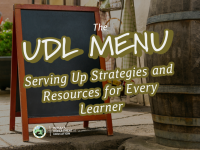











 Login with Google
Login with Google
 Login with IDOE | Identity
Login with IDOE | Identity