Resources FILTERED
NGSS and Computer Science PLDs
The ILEARN Performance Level Descriptors (PLDs) reflect the learning paths for assessed standards based on students’ natural progression of skills...
Grades 6-8 Mathematics PLD Map
The ILEARN Performance Level Descriptors (PLDs) reflect the learning paths for assessed standards based on students’ natural progression of skills...
Grades 3-8 ELA PLD Map
The ILEARN Performance Level Descriptors (PLDs) reflect the learning paths for assessed standards based on students’ natural progression of skills...
Guide to PLDs
The ILEARN Performance Level Descriptors (PLDs) reflect the learning paths for assessed standards based on students' natural progression of skills...
New Year, New You: Tech Tips for 2025 Workshop
Join the Digital Learning Team for a quick and fun session to bring us into 2025! We will be taking a look at new or new-to-you technology resources...
Experts Explain: Assessments for Writing
In this writing session, Dr. Lembke will discuss the basics of using Curriculum-Based Measurement (CBM) for screening and progress monitoring in...
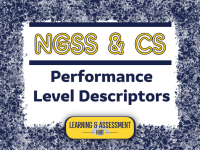
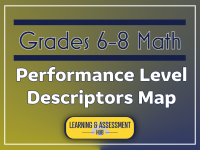
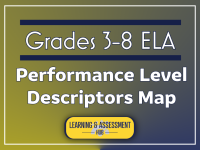


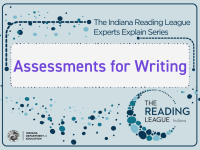

 Login with Google
Login with Google
 Login with IDOE | Identity
Login with IDOE | Identity