Resources FILTERED
PBS LearningMedia
PBS LearningMedia has curated FREE, curriculum-aligned videos, interactives, lesson plans, and more for parents and teachers like you! Sign up for a...
CSEdWeek
CSEdWeek is an annual call to action to inspire K-12 students to learn computer science, advocate for equity in computer science education, and...
Dallas Symphony Orchestra: Elementary Music Lesson Ideas
From the Dallas Symphony Orchestra, this website is a great place to find lesson plans and resources for teaching music in the elementary classroom....
Indiana Tiered System of Supports Toolkit for Mathematics Courses
The IDOE Tiered System of Supports Toolkit for Mathematics courses are asynchronous learning opportunities designed to provide educators with...
Three Halloween Escape Room Activities
Are you in search of a few fun Halloween-themed activities to use with your learners? Students can work together or on their own to escape! Check out...
Halloween Magnetic Poetry
Kasey Bell from Shake Up Learning brings us this resource that allows students to create their spooky poem or story using Google Drawings. Have your...



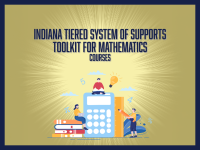



 Login with Google
Login with Google
 Login with IDOE | Identity
Login with IDOE | Identity