Resources FILTERED
Empowering Students to Own the Assessment Process
When we think about assessment in the classroom, our minds normally focus on teachers providing feedback and assigning grades. However, empowering...
Gripe Jam
Reflect on problems, prioritize needs, and identify solutions with this problem-solving protocol from Jennie Magiera. Want to learn more? Check out...
Using the SLIME Method to Set Goals
This blog post, which can also be listened to as a podcast, will walk you through the SLIME method. The SLIME Method is a process for setting and...
SMART Goals
A powerful way to help students write effective goals for themselves is to follow the SMART Goal model. Take a moment to watch this video, from 2...
Goal Setting for Teachers
"Educators of all experience levels have aspirations and practice goal-setting in their careers. Sometimes this is required following an evaluation,...
Gratitude Templates and Resources
Learners of all ages can benefit from practicing gratitude. Ana Smith, Professional Development Specialist at Five Star Tech and Kami Hero, has...
Indiana Tiered System of Supports Toolkit for Mathematics Courses
The IDOE Tiered System of Supports Toolkit for Mathematics courses are asynchronous learning opportunities designed to provide educators with...
Leading High Quality Curriculum Based Professional Learning for Impact
Join Stephanie Waring of Five Star Technology Solutions and Dr. Camea Davis of RPPL for a session focused on building a shared understanding of...
Administrator Reflection Questions
As John Dewey famously noted, "We do not learn from experience... we learn from reflecting on experience." In the fast-paced world of education,...
Teacher Reflection Questions
As John Dewey famously noted, “We do not learn from experience... we learn from reflecting on experience.” In the fast-paced world of education...
Indiana Math Planning Guide
The Indiana Math Planning Guide is a practical tool designed to support grade-level teams in collaboratively planning instruction that is aligned to...
Structured Reflective Conversation Outline and Planning Tool
The Structured Reflective Conversation (SRC) Tool is designed to help educators engage in focused, meaningful discussions about data. It offers a...
Three-Stack Protocol
The Three-Stack Protocol tool reflects a structured process that supports grade-level teams in analyzing student work consistently and meaningfully....
Back to School with Book Creator!
Book Creator is a fantastic tool that allows students to create and share their ebooks. This resource has tons of ways you can use Book Creator, from...
Innovators' Compass
Check out this Lab resource to find numerous Innovators' Compass resources. (Be sure to scroll down for variations, including various translations...
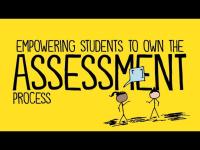





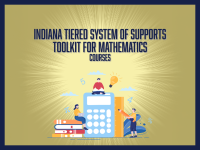
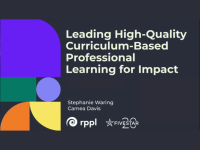


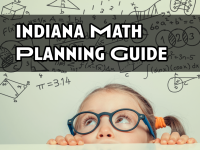
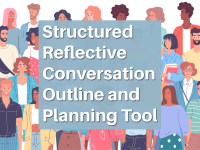




 Login with Google
Login with Google
 Login with IDOE | Identity
Login with IDOE | Identity